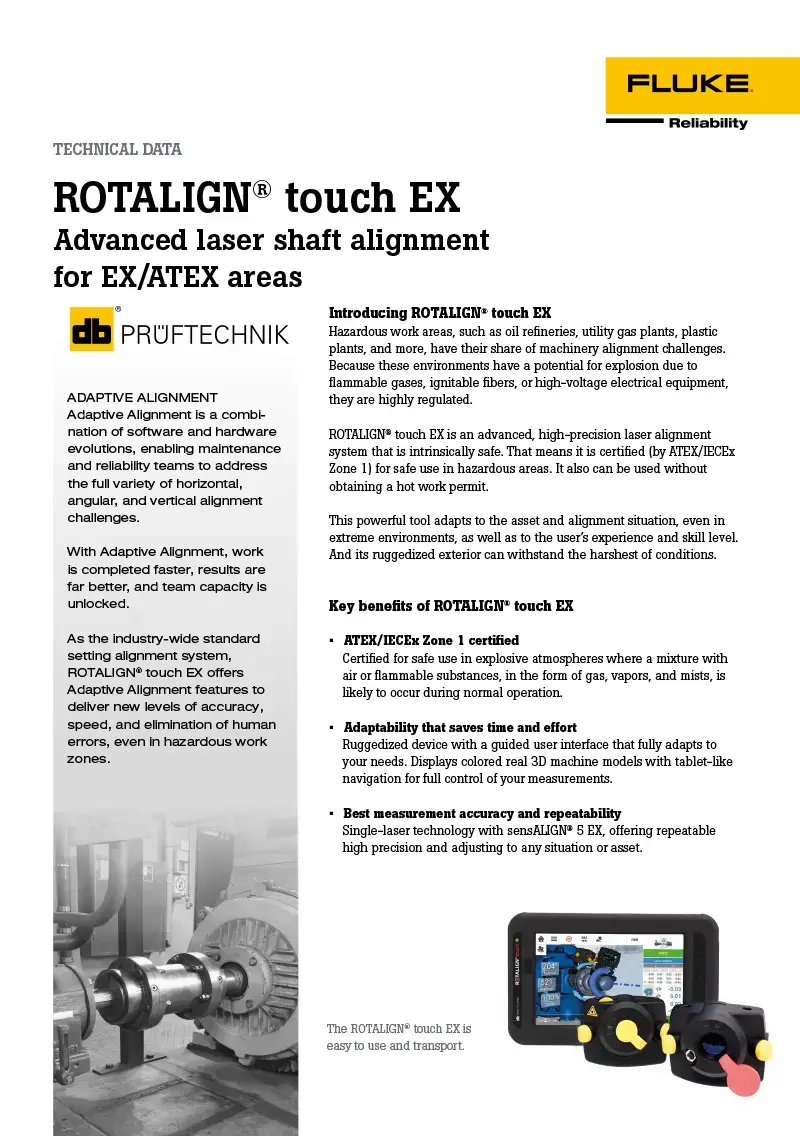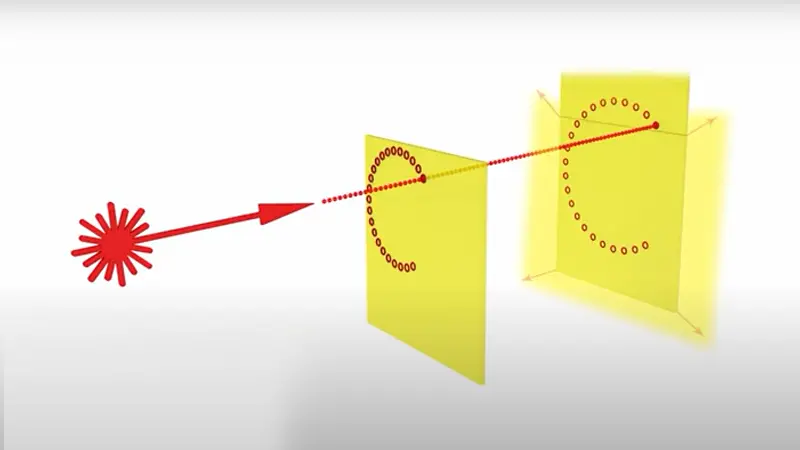Adaptieve uitlijnfuncties in explosiegevaarlijke omgevingen
ATEX/IECEx-gecertificeerd voor zone 1, inclusief robuuste IP68 tablet
Single Laser technologie sensALIGN 5 met SWEEP en PASS meetmethode voor ontkoppelde assen
Active Situational Intelligence
Simultane horizontale en verticale Live Move + Move Simulator
Thermische groei en doelen
Uitlijnen van tussenassen en in-situ cardanas uitlijning
Soft foot-wizard om soft foot-problemen vast te stellen
Uitlijning van machinetrein tot wel 6 koppelingen
Geavanceerd verticale machine uitlijning met de vertiSWEEP continue meetmethode
ALIGNMENT RELIABILITY CENTER 4.0 pc-software en PDF-rapportage
Mobiele connectiviteit met geïntegreerde wifi, Bluetooth, RFID en camera
Een overzicht van de productdetails
Ontdek meer…
Geavanceerd systeem voor laser asuitlijning in ATEX-gebieden
ROTALIGN touch EX is ATEX/IECEX-gecertificeerd voor zone 1 en maakt duidelijk waarom PRUFTECHNIK de wereldmarktleider is op het vlak van laseroptische asuitlijning. Boordevol unieke en gebruiksvriendelijke PRUFTECHNIK uitlijnfuncties. De ROTALIGN touch EX heeft:
Continue SWEEP meetmethode
Live Move functie voor real time machinecorrecties in zowel horizontale als verticale richting
Verticale machines uitlijnen met de vertiSWEEP meetmethode
Uitlijnen van tussenassen en cardanassen zonder demontage
Soft foot wizard om soft foot problemen vast te stellen
Move Simulator om machinecorrecties te simuleren voordat de machine verplaatst wordt
Direct toegang tot de essentiële meetgegevens die u nodig heeft dankzij volledige mobiele connectiviteit. De ROTALIGN touch EX tablet is voorzien van wifi en beschikt over Bluetooth, een geïntegreerde camera en een RFID-lezer voor automatische machine-identificatie en foutloze gegevensoverdracht. Directe communicatie tussen de tablet en de ALIGNMENT RELIABILITY CENTER 4.0 pc-software stelt specialisten in staat om uitlijngegevens te archiveren, te analyseren en te verwerken om de prestaties en betrouwbaarheid van installaties te verbeteren.
sensALIGN 5
De technologie van de sensALGN serie is gebaseerd op de Single Laser technologie van PRUFTECHNIK en biedt zeer nauwkeurige meetresultaten en de eenvoudigste montage en metingen in het veld.
sensALIGN 5 sensoren bevatten twee HD positiegevoelige detectoren (PSD) en MEMS inclinometers. In combinatie met de mogelijkheid voor het uitbreiden van het meetbereik (InfiniRange) is het altijd mogelijk om de initiële uitlijntoestand te meten en te documenteren, ongeacht hoe groot de uitlijnfout.
Bovendien maakt de technologie het mogelijk om machinecorrecties gelijktijdig in verticale en horizontale richting te controleren, te beginnen vanuit elke hoekpositie waar de sensor stopt.
Download more information for free
Brochure
Technische data
Handleidingen
Klant FAQ
Wat is er nieuw?
touch device Firmware versie 2.5.1
ANSI toleranties beschikbaar voor Short flex en Spacer koppelingen
Resolutie beschikbaar in zowel 2DP als 3DP (metrisch)
Afdrukvoorbeeld rapport
Rapport nieuwe sectie: Serienummer meetapparatuur en kalibratiedatum
Tolerantiescherm direct toegankelijk vanuit resultatenweergave
Contextgevoelige helpknop '?' direct toegankelijk binnen de belangrijkste workflowschermen
"Voeten toevoegen" knop beschikbaar in eigenschappen stationaire machine
Let op: touch device firmware versie 2.5.1 vereist ARC 4.0 software versie 2.5 om te kunnen communiceren.
Hoe kunt u uw firmware upgraden?
ROTALIGN touch EX apparaat - update procedure
1. Download en unzip de "rom" bestanden op een PC
2. Zorg ervoor dat het ROTALIGN touch EX apparaat is opgeladen of minstens 50% batterijcapaciteit heeft.
3. Schakel het ROTALIGN touch EX apparaat in en sluit het aan op de PC. Er verschijnt een hint om de Windows PC toegang te geven tot het apparaat
4. Na bevestiging verschijnt het ROTALIGN touch EX apparaat in de File Explorer
5. Dubbelklik op "Tablet" om toegang te krijgen tot de mappen op het ROTALIGN touch EX apparaat.
6. Breng alle uitgepakte "rom" bestanden over naar de map "FirmwareUpdate" van het ROTALIGN touch EX apparaat.
7. Nadat alle "rom"-bestanden naar de map "FirmwareUpdate" zijn gekopieerd, koppelt u het ROTALIGN touch EX apparaat los van de PC.
8. Een bericht op het scherm "Firmware update bezig. Even geduld" verschijnt op het ROTALIGN touch EX apparaat.
9. Wacht tot het volgende berichtvenster op het scherm "Update beschikbaar ga verder met update" verschijnt.
10. Tik op de groene vinkknop om door te gaan met de firmware-update
11. Volg alle update-instructies zorgvuldig en bevestig alle gevraagde installaties
12. Zodra de firmware is voltooid, verschijnt een hint om het ROTALIGN touch EX apparaat opnieuw op te starten
13. Houd de aan/uit-toets kort ingedrukt. "Uitschakelen" en "Opnieuw opstarten" iconen verschijnen op het display
14. Tik op "Herstart". De update is nu voltooid en kan na de herstart worden gecontroleerd en bevestigd in het menuonderdeel "Over" in de configuratie
Device Viewer
De Device Viewer software wordt gebruikt om de werking van het instrument op een PC of Laptop te demonstreren.



 PRUFTECHNIK N.V.
PRUFTECHNIK N.V.  DreNDT Industries BV
DreNDT Industries BV